
Etsy announced today that as sellers, we can now add Google Analytics to our Etsy shops. Yay! Now we can more successfully grow our businesses.
Here are some quick tips to setting up Analytics on your shop page:
1. To set up Analytics on your shop, you'll need a Google Account. If you don't already have one, then you'll register for one at http://analytics.google.com. If you already have an Google Account (for example, Gmail or Adwords) but are not yet using their Analytics, follow the link and Log in with your Google Account to sign up for the service.
2. If you are already using Google Analytics, then you'll probably want to separate the data you'll be getting from Etsy from your other sites. To do this, log in and access your analytics. At the bottom of the page, you'll see in blue the option to "Add a Website Profile." Follow that link and select "Add a Profile to a NEW Domain." This will generate a new "UA" number that you can now input into your Etsy shop.
To learn more about this free service visit http://www.google.com/analytics/features.html and visit the Etsy Forums to discuss how other shop owners are using it.
We'd love to hear your thoughts about this in the comments.
UPDATE: Timothy Adams, an Etsy seller has a video on his blog to help out new GA users.
http://timothyadamdesigns.blogspot.com/













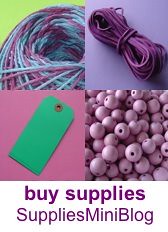
8 comments:
Thanks, nice to see finally they got it through!
Awesome post - thanks!
fantastic! now to learn what it all means!
I'm waiting for my 24 hours to go by to see if I set it up right. So far it's not registering. Looking forward to using it when it's going.
I now have 3 GA profiles set up, one for my blog, one for my online shop and one for Etsy. It is so nice to finally be able to see where all my traffic is coming from.
Can anyone tell me what "bounce" is? I have all three of my shops set up :) Now I just need to figure out what it all means :)
Bounce is when someone goes to your site and then follows a link on the site to go somewhere else. For example, if you had a blog with a link to your Etsy shop, and someone clicked on that link - that would be a bounce.
It's not like an email bounce where it means that the email address is no longer valid. I had to look that one up too.
:)
Your the lady!! My go to gal, thanks Bee :)
Post a Comment